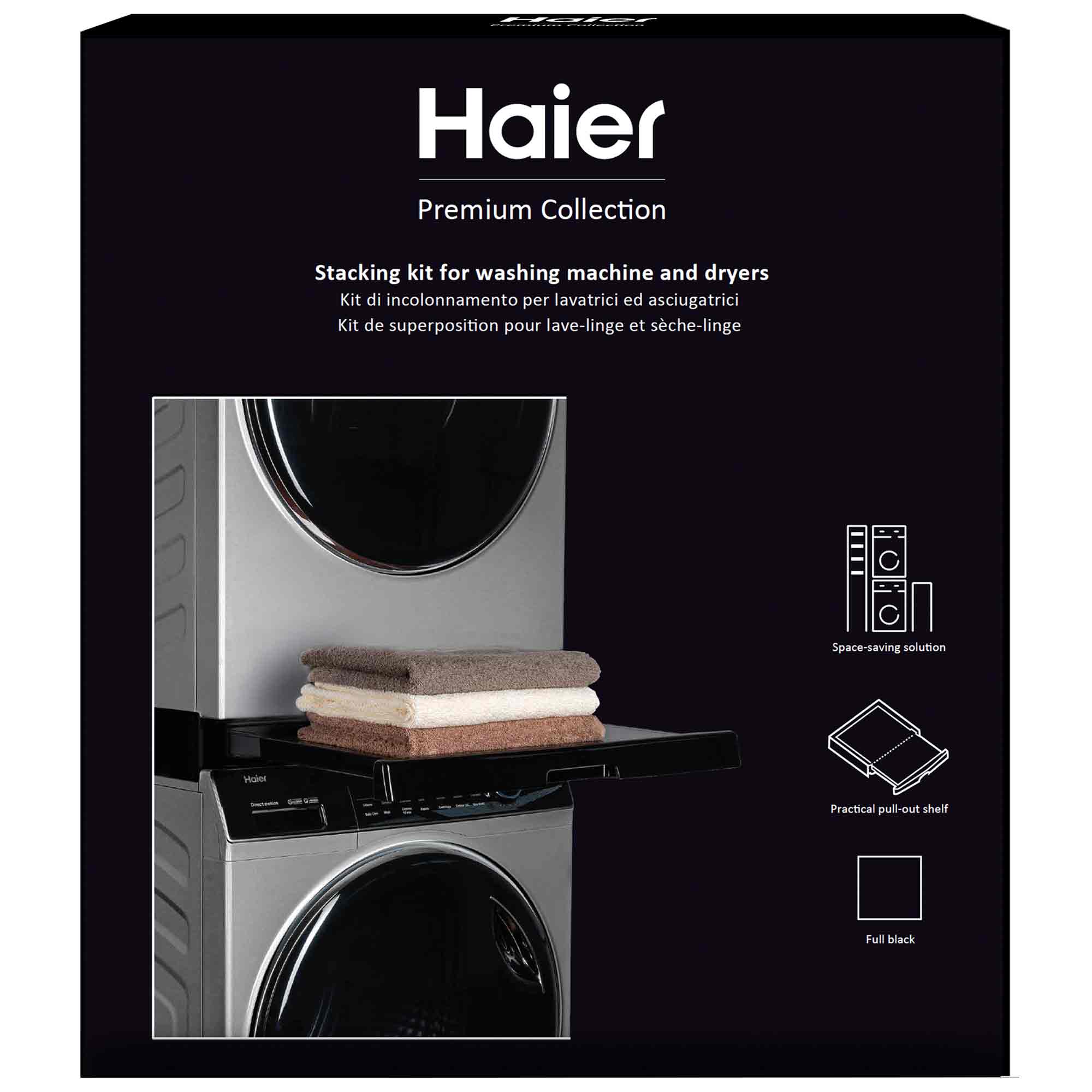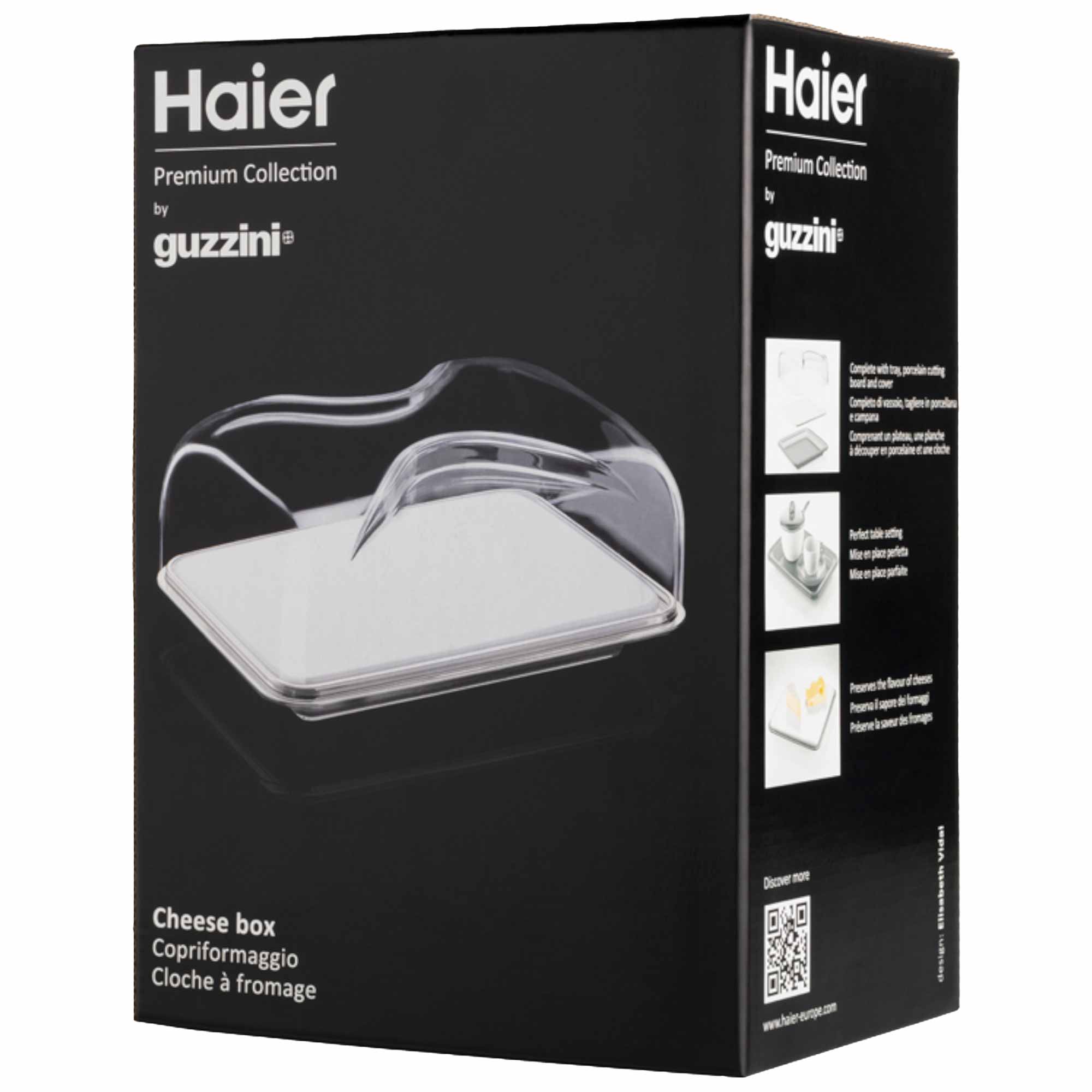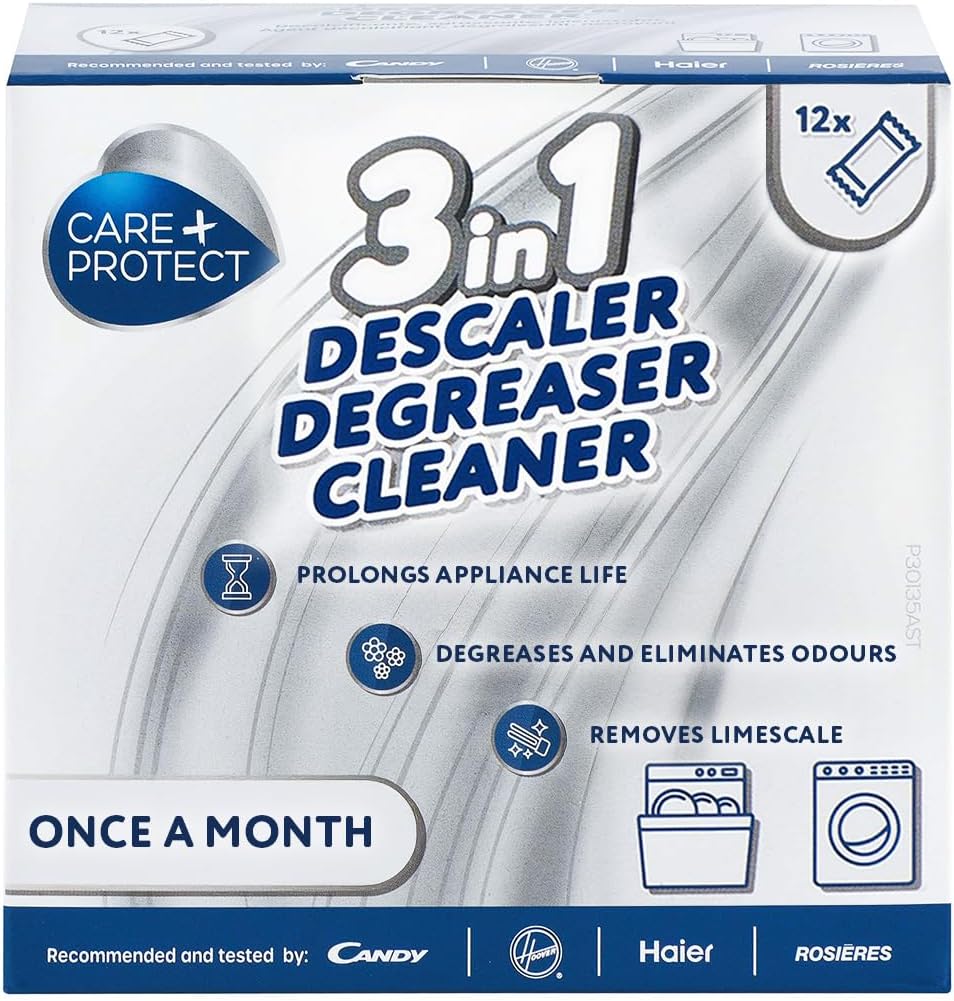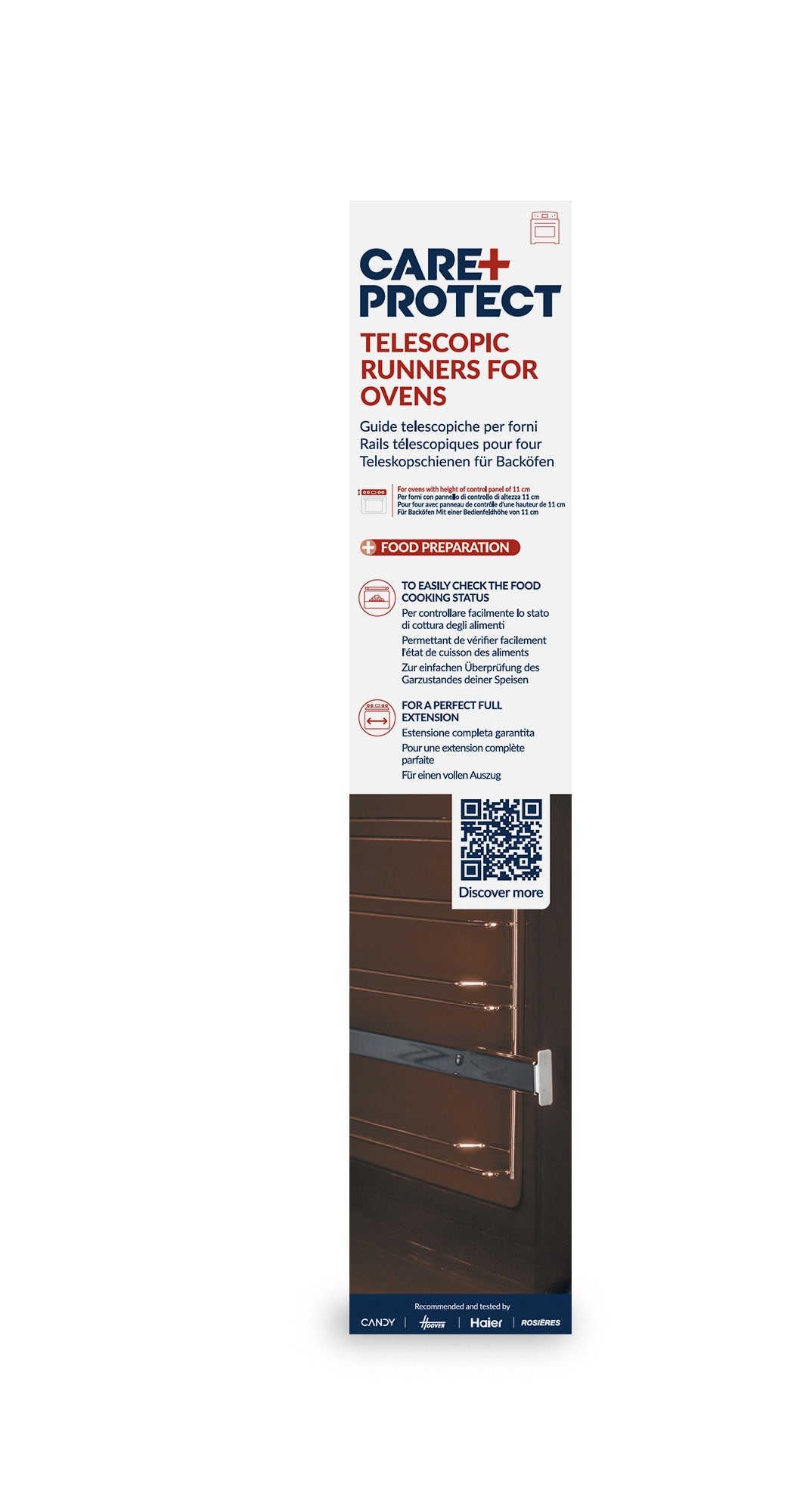Hoover H84 Vacuum Food Bag
Plastic Storage Bag Perfect for Food Storage, 10 bags, 28x15x0.8 cm, 280g
- Low stock - 2 items left
- Inventory on the way
- Overview
- Benefits
- How to Use
- Compatibility
Original Hoover H84 Vacuum Cleaner Bags compatible with Hoover H-Handy 700 Vacuum Cleaner.
Hoover H84 Plastic Food Vacuum Bags are safe and space-saving solution for any food - meat, vegetables, cheese and more.
Specially designed to store food hygienically, without compromising nutritional value, they feature a quick-seal solution and are made from durable plastic. Bags are also freezer-safe!- Compatible with Hoover H-Handy 700 Vacuum Cleaner;
- Vacuum food storage bag;
- Hygenic food storage without sacrificing nurtirional qualities;
- Smart solution for home storage;
- Perfect for food freezing.
1. Lay out the vacuum bag and fill it with items.
2. Seal the bag securely by pressing along the blue sealing strips.
3. Remove the blue cap from the access port to prepare for air removal.
4. Insert the tip of the vacuum cleaner into the open access port and turn on the device to begin air suction.
5. Once the air has been removed, reattach the blue cap to seal the port and maintain vacuum compression.
Compatible with Hoover H-Handy 700 Vacuum Cleaners:
- HH710T 011;
- HH710PPT 011;
- HH710BSS 011.
This item is a recurring or deferred purchase. By continuing, I agree to the cancellation policy and authorize you to charge my payment method at the prices, frequency and dates listed on this page until my order is fulfilled or I cancel, if permitted.
Cancellation Policy
Some items in our store may be offered to you as a subscription, a pre-order or try before you buy. This cancellation policy lays out how you can change or cancel these kinds of purchases.
Subscriptions
When you purchase a subscription you'll receive repeat deliveries. These are based on the subscription duration and frequency that you select.
Your payment details will be stored securely and you'll be charged for each of these deliveries, unless you choose to pay in advance.
Some subscriptions may auto-renew at the end of their duration. If you don't want to renew a subscription you can cancel it.
If you want to cancel or change your subscription, you can do it at any time. Your order confirmation emails have links to your order. You can manage your subscription from there.
See our returns policy for more details on returns and refunds.
Pre-orders
When you purchase a pre-order, you are buying an out-of-stock or soon-to-be-available product not yet in inventory. We may collect no payment or a partial deposit at checkout, store your payment method, then fulfill and charge the full or remaining payment at a future date.
You can cancel a partially paid pre-order order that has not yet been fulfilled. If the order has been fulfilled, then you can't cancel the order, but you can request a full or partial refund. See our returns policy for more details on returns and refunds.
Try before you buy
When you purchase a try before you buy item, we authorize your payment method before fulfilling the order. You will have a certain amount of time to decide if you want to keep the item. Once the time period has passed, if you have not returned the item, we will charge your payment method for the full amount.